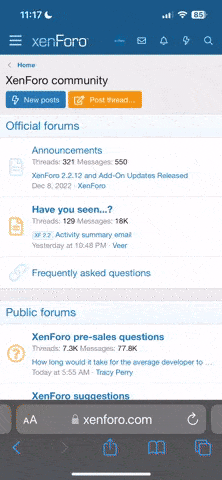http://thebarefootrunners.org/memberMap/
- Then go to your Member Name at the top of the page.
- Click on Personal Details.
- Scroll down to Primary Chapter and select your main chapter.
- Then put a check mark in the Secondary Chapters check box(es) if you belong to anymore chapters.
- Scroll to the bottom of the page and click Save.